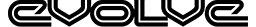Evolve-R V2 Software - BMW E9X M3 | E6X M5 | M6
Installation:
Installation is a breeze. Simply:
- Install the Windows software downloaded from HERE
- The software is compressed and the password is evolve to be able to unzip the software. 7zip is a free program that can be used.
- Plug the Evolver into the OBD-II port of your vehicle, and the other side into your laptop
- The software will read out your ECU data and create a file, which you email to Evolve to tune
- We send you back the tuned file and you write this to your vehicle.
And your done. Your new ECU software is in your vehicle and a copy of both the original and upgraded version is stored on your laptop.
Go between stock and tuned file at your convenience.
Compatibility:
- Siemens MSS60 found in E9x M3 running S65 V8.
- Siemens MSS65 found in E60 M5/E63 M6 running S85 V10.
Requirements:
- Internet connection
- Windows 7 or newer